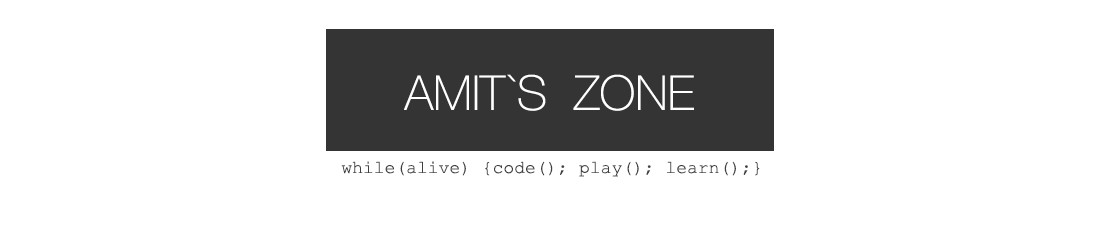Pulse 2L Frequently Asked Questions
Please follow the link Information on Specific Topics:
- Articles + Tips & Tricks
- News & Release Notes
- If you Still have any questions, please feel free to Contact me
Pulse 2L Requires Microsoft Dot Net 4.0 Client Profile to Function.
usually this should be installed by default on your operating System if it's up to date.
However if it's missing you may install it from: https://www.microsoft.com/en-in/download/details.aspx?id=24872
This is likely to occur when you have some patches that are "init" on your Pulse2.
The reason for this is that Pulse2 Does not transmit any messages back if the patch is initialized.
To Solve this issue, you need to go to each init patch on your Pulse 2 hardware and save it to something else/other name.
The pulse 2L software takes care of this by creating a similar patch to init, but calling it Blank.
You may also be able to quickly change the Pulse 2 patches to blank from Pulse 2L using the Following Procedure:
- Create a New bank on Pulse2L (all patches should be Blank).
- On Pulse2L enable the write to pulse button (orange/red).
- On Your Pulse 2 Hardware browse to the patch that says "init" & note its number.
- Click on the same path number on Pulse2L.
- The patch on your pulse 2 Hardware will be replaced with "Blank".
- Repeat procedure [3-5] for any other "init" patches.
More Explanations will be added time to Time.
Please Visit and bookmark this: Pulse 2L Tips and Help
The Demo version is mainly provided so you can test that the Pulse 2 Librarian works on your System.
Most of the Save & Write Functions are not Available in the Demo Version, However the Editor is Fully Functional (while it's open).
Thank you for your time.
Please fill the Contact form below with the Details.
Kindly provide as much information as you can so we can Re-Create and rectify the bug.
Yes, Pulse 2L is Windows Only.
A Native Mac Version is Unlikely as I don't own a mac anymore, however it should likely run fine under Parallels or Bootcamp running Windows on the Mac.
Pulse 2L Being a Librarian was intended to be standalone.
No plugin / vst/Au versions are planned as of now.
However to use it with your midi controller and DAW, a Secondary Set of midi ports are provided. Pulse 2L will transmit any midi messages received on midi In port 2 to pulse2 hardware (Midi outout port 1).
The Midi out 2 port is exclusive, and is for External Hardware Sysex Dump Requests.
Please Consider this as a False Positive.
This Happens because of one of the following reasons:
- No Digital Signature : Pulse 2L is not Digitally Signed, and hence Antivirus Programs can consider that as a security flaw.
- This is not a popular Product or Coming from a Big name Company.
- This is an Executable Download (Had I put this inside a Zip or RAR Archive, this could have been prevented)
Having Said that, Most Antivirus Have a submit file feature where you can submit the said File and they will scan it out and tell you the results, You can use that option with Pulse2Librarian for your piece of your Mind.