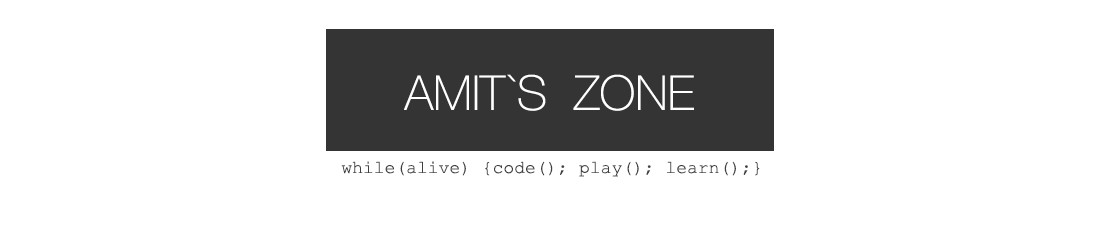This Tutorial Series is about a custom Guitar Mountable Midi Controller that I built using Arduino for controlling mainly My Roland GR-55 Guitar Synth as well as my other Hardware/Software Synths..
The Midi Controller has the following features (Based on my Requirements)
- 5 Way (value) Switching. ( I am using increment and decrement state buttons here)
- Multiple Midi Mappings
- At least 3 Knobs / Potentiometers (I am using 6).
- At least 2 buttons (Using 4 buttons here S1-S4).
- Should be able to Control Parameters not Generally accessible via ASSIGNS in GR-55 (SEND SysEx).
- Should be able to run off 9v Battery
- Should be Able to power my Yamaha MD-BT01 Midi Bluetooth device.
Required Components
- Potentiometers 100k (at-least 10k) X 6
- Tactile Push Buttons (Non Latching) X 7
- On/Off Switch (Toggle or Push Latching) X 1
- 5pin Midi Din Socket (Female Jack) X 1
- 9v Battery X 1
- 9v Battery Clip connector X 1
- Resistors
- 1K x 1
- 220 ohm x 2
- Common Cathode (-ve) RGB LED X 1
- Breadboard and Jumper wires for Initial Testing
- Perfboard for mounting switches (about 2 should be fine)
- Connecting wires (Prefer multicolored wires to keep your sanity in check)
- Enclosure for final Build. Prefer a plastic/polycarbonate at first as is light and easier to work with.
- Small Screws and Nuts and bolts (useful in mounting).
- Arduino Nano. X 1 (if yoiu dont want to go portable yes, you can skip this and just use the arduino UNO board).
- Arduino UNO Rev 3 X 1 (Main Arduino board, used for testing as well as flashing optiboot bootloader to Arduino Nano.)
- Lots of Patience
If you are new to arduino, I highly recommend getting a decent Arduino Uno Starter Kit as that will contain most of the required components making it much easier for you to source the left overs. for e.g.: https://www.amazon.com/s?k=Arduino+Kit
Required Tools
- Soldering Iron and Solder Wire
- Drill or Rotary Tool (I used Dremel with various attachments)
- Pliers & forceps
- Screwdriver(s)
- Cutting Blades / Xacto Knife
- A Ruler or Caliper for taking measurements.
- [optional] Multimeter
- [optional] Blu-tack. to hold things in place.
Below are the Pinouts and Schematics for your Reference


In Part 2 of this tutorial I will explain the functions of different components as well as connections. Stay Tuned!!