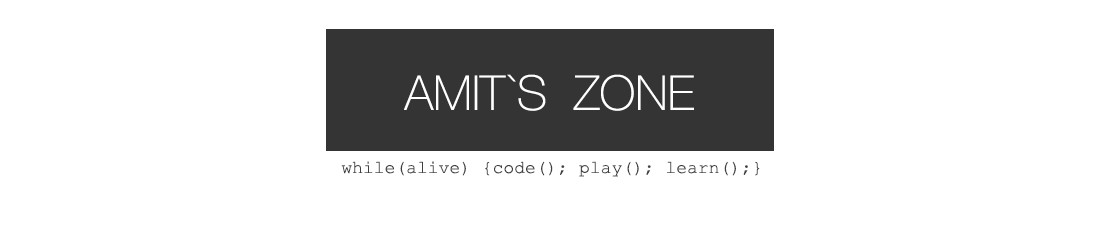Pulse2L Parameter Editor
The Knobs on Pulse2 Editor are custom designed to respond and act to provide most verstality.
- Drag Up and Down to Quickly Traverse Long Ranges.
- Left Click the knob to Increase its value by one step.
- Right Click the knob to decrease its value by one step.
- Some Knobs are Continuous, i.e they start over again once you reach it’s end point.
- Shift + Click a Knob to Reset its value to default value.