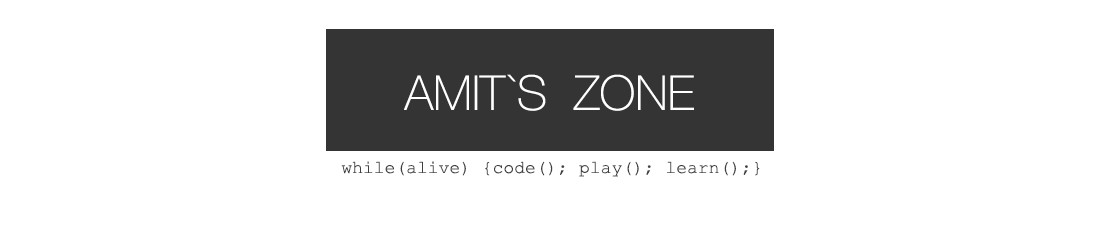Here I am Explaining the Basic Setup I use For Realtime Control of TD-3 Patcher App for Live Playing.
AKAI FORCE
- Connect Force Midi Out (3.5mm -> 5 PIN DIN) to TD-3 Midi in via a Midi Cable.
- In Force Preferences Midi Settings Enable Sync FORCE as output.
- Create a New Midi Track
- Set Output Channel to 16.
- Set Midi Output port to FORCE
- Set name to anything (I call it TD3 Control).
- Go to Notes Setting (Shift + Notes) and set it to Chromatic, Continuous, C
- Optional if you want to process TD-3 Audio too : Create a New audio Track
- Name this TD3 Audio
- In Track Settings, Turn Monitor to On.
- In Mixer Settings IO for this Select whatever input you have connected TD-3 audio output to.
- In Mixer for thisTrack add any effects to this track you want.
- Select the Previous Midi Track you connected and Go to notes Mode.
TD-3:
1: Set it to Midi Slave : press Back + Write/Next button and hit button 2 (Note D).
2: Select Group 1 Pattern 1
3: Connect the usb cable to PC/MAC or android phone.
4: If you have followed the above steps correctly , Td-3 should now play when you hit play on AKAI FORCE.
PC/MAC/ANDROID:
- Open Chrome or Chromium Based Browser (Edge/Opera..).
- Launch the TD-3 Patcher App : https://midi.amitszone.com/TD3BUILDER/
- Select the Midi in and Midi Out Ports as TD-3.
- On AKAI FORCE Start Playback (if its already playing , stop and play again)
- You should see a Pattern and a yellow bar moving.
- In the App Set the Midi Map to 8×8 AKAI FORCE.
- In The App Change the Randomization Scale to something tighter than chromatic
- Click any note (pad ) on AKAI force TD-3 Midi track and you should see changes in the App and also Hear the changes from the TD-3 Synthesizer. Here is the Midi Map for AKAI Force (and should work with any 8×8 grid controller) or you can chose an alternate midi map:
Here is a demo recorded with AKAI Force Triggering Pattern Randomization every 8 Bars.