The Pulse2 Librarian ( as of Version 1.1.0.0) Brings in Midi Trigger Mappings.
What are Midi Trigger Mappings
Midi Trigger Mappings is Set of Midi Triggers defined for The Patch Locations in a Slot. Each Slot (up to 499) can have a Midi Trigger associated with it (CC message or a Note).
When Pulse 2 Librarian received the Trigger Message on Midi Input 2, it Sends the patch stored in the respective location to pulse 2 memory. This is very useful when you are performing or recording and need to switch patches on the fly.
The Patch Mappings are Stored in a patch mapping file with the extention “.tgm” in the TriggerMaps folder.
Please note that the Patch Mappings are independent of the Bank that is loaded. You can store as many different mappings as you might need. and then load the ones you need at any time.
Creating Trigger Maps
- To use trigger maps you must have Midi IN 2 connected to a controller or a DAW.
- From File Menu Choose New Trigger Mapping (Ctrl + shift + N) (you can also use this to clear a loaded trigger map)
- Right Click on a patch (slot) and Select Learn Trigger (or just Alt + Click slot)
- A Trigger Mapping widow opens which is already activated to learn mode
- Press a Key or CC button on your midi controller and it should learn that.
- Click “OK” the Close that and the Midi Mapping should be applied to the slot.
- The Slot will turn “Blue” and will also show the Assigned midi Parameter on bottom.
- repeat the Steps 2 – 6 for assigning other slots to midi triggers
- Once Done, Go to File > Save Trigger Mapping (Ctrl + Shift + S) to Save the Trigger Map to a file.
- You can load Different Saved Trigger Maps from File> Load Trigger Mapping (Ctrl+Shift+O)
- For a Faster Workflow Select File>QuickLearn Option, now as soon as the Trigger is Learnt, the Trigger window will automatically close.
The Photo Above shows a custom bank (medley) and First 16 Slots Trigger Mapped to my controller (Korg Kronos Workstation, External Control Surface) which is connected to MidiIn2 of Pulse 2 Librarian.
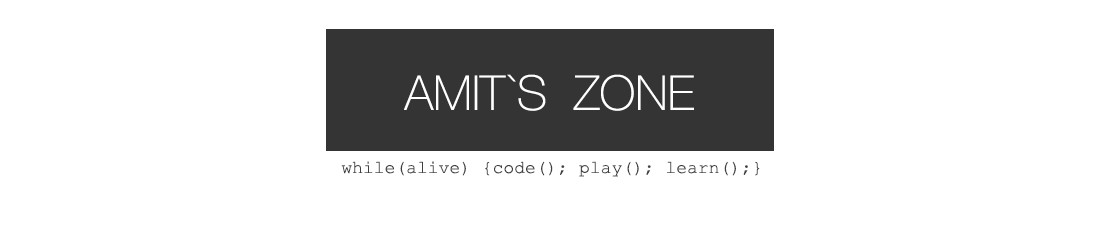



One thought on “Pulse 2 Librarian Trigger Maps”