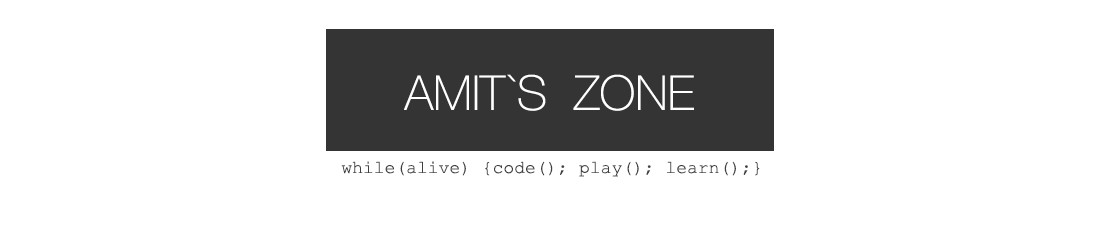Pulse 2 Librarian is a Standalone Librarian/Patch
Manager With In-Built Editor for the Waldorf Pulse 2 Analog Synthesizer.
Price: DISCONTINUED
Primary Platform : Windows
Secondary Platforms : Linux / Mac (Under Wine with dotNet4 installed)
40 Extra Patches Bank Included
This started as a personal project as I was in need of some patch manager/organizer for my Waldorf Pulse 2 Analog synthesizer, which I had to eventually undertake myself, as I was quite disappointed with the lack of patch management feature set in what so little is available in market for this wonderful little synthesizer. After Completing Basic Librarian, I decided to also add a native Pulse 2 Editor.
View latest Version [1.2.2.0] Release Notes
View latest Major Version [1.2.0.0] Release Notes
Pulse 2 Librarian Features [ Library View ]:
- Specifically (Personally) Designed for Faster Workflow.
- Send / Request Dumps: Complete Automatic Backup/Restore of Your Pulse 2.
- Patch Category Display: It shows you patch category on each patch slot, you can also filter patch list for any category.
- Extensive Patch Library Management
- Create / Save / Delete Banks
- Organize Patches Within a Bank (Copy, Move, Swap, Delete)
- Load Patch File System to Slot. (::Right Click Menu)
- Get Edit Buffer : Get The Current Loaded /Edited Patch from Pulse 2 (Shift Click)
- 499 Patches / Bank, Unlimited Banks
- Patch Browser (v 1.1.0.0): Use the Patch Browser to Find any patches in your entire library. learn more..
- Patch Central (v 1.2.0.0) : Share, Preview, Download Patches from Onloine Patch Database/Repository. learn more..
- Trigger Maps: Trigger Maps are Midi triggers Mappings for patch Slots. You can assign Midi Notes and CC to patch locations and Trigger instant Patch changes though midi (input port 2). Learn More..
- Multi Edit Modes (for even more faster workflow)
- Receive Buffer Mode : Instead of right click to “get edit buffer” for a slot,
All Patch Slots Become Receivers :e.g. After you’ve made some changes on Pulse 2 and like the sound; Hit a patch and it retrieves and stores the current sound in that location, It’s great to quickly build the variations while your creative juices are flowing.
- Bulk Editor Mode : Instead of the standard right click menu to Edit a Patch, All Patches Become One Click Editable (In the Patch editor), saves unnecessary clicks when you need to edit many patches.
- Write to Pulse mode (Be Cautious) Writes the Clicked Patch instantly to Pulse 2 memory as the Same Location of the Patch.
- Receive Buffer Mode : Instead of right click to “get edit buffer” for a slot,
- Random Patch Generator : Uses the Pulse 2 Random Patch Generator Feature (P.500) with some sweetening touches :
- Auto Volume to 50% (along with temporary mute)
- ARP Disable Option Button to keep Sonic Chaos in check.
- Auto Random Patch Name Generation option on buffer receive.
- Works great with Receive Buffer Mode,Workflow TIP Alert:
1. Enable Receive Buffer Mode
2. Click the square Blue ? Button to Generate a Random Patch (or F5 Key on Computer Keyboard) once or multiple times
until you come up with something you like.
3. Click a Slot to load the sound into the Librarian, with a unique name,
TIP:Don’t like the name, click the slot again to load the same sound but with a different random name.
4. Don’t forget to Save your bank!! - Advanced Randomizer (As of Version 1.2.0.0)

- Option to Control what is Randomized
Features [ Pulse 2 Editor ]
- The Pulse 2 Editor has Two Views
- Parameter View for Most Edits and Tweaks
- Modulation Matrix and Arpeggiator
- Save and Load Arp Patterns [version 1.2.2.0]

- The Pulse2 Editor is designed & built with special attention to Visual Weight,
The parts are divided into smaller modules intentionally with different
colors to make it easier to locate and reach the parameters. - All Knobs can be fine tweaked by just Clicking:
(Left Click: Increments / Right Click: Decrements) ,
while Shift + Click : RESET the knob to default values. - Unique Patch Name Generator [see the TIP above]
- Advanced Randomizer
- Follows Hardware changes
- Tweak hidden Parameters
- Unision Detune
- Bend Up / Bend Down Ranges
- Osc1 & Osc2 EnvA Fade
…more later
Downloads
- Demo Version(save Disabled):
- Full Version : DISCONTINUED
Video Demo
Screenshots
- Pulse 2, is trademark of Waldorf Music GmbH
- All specifications subject to change without prior notice